After this period of study and my own research on some topics, I found that I have made new changes in some multimedia applications. My previous knowledge of multimedia was simply publishing or watching some videos, and then when I was doing a PowerPoint presentation, I typed all the content I want the audience to know into words and put it in. And now I understand better how to turn multimedia applications into a teaching aid.
When I needed to make changes to the finished multimedia applications in this assignment 3, I chose PowerPoint, which I made while studying topic 2.
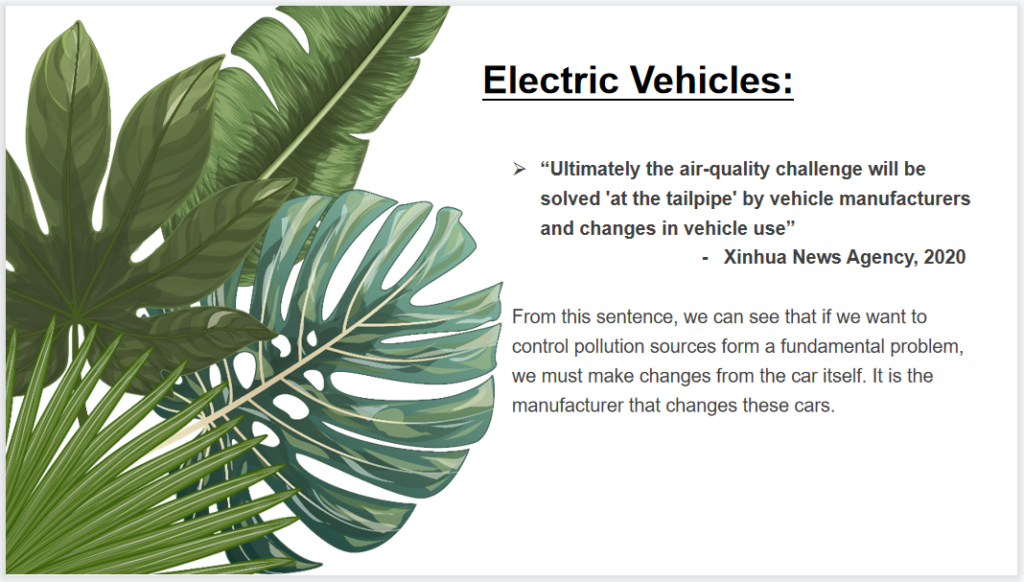
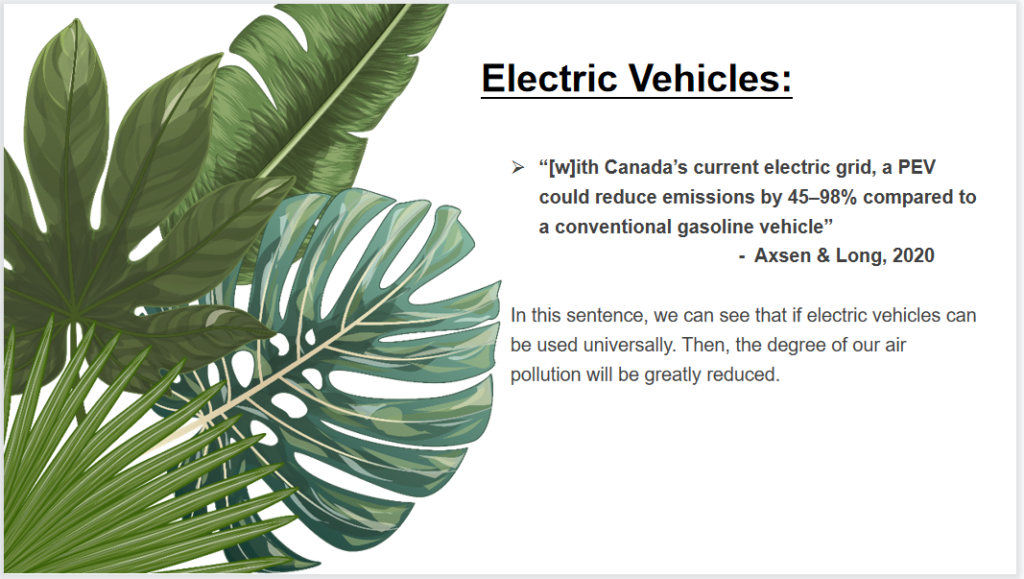
The first is the content of PPT. The two screenshots above are my PPT before modification. When I was doing the two-page PPT, what I hope is that the audience can clearly read the reference sentences I want to quote when I do the presentation, and I have added a paragraph of my description of each sentence below. But I found that when I was speaking, I just read the things I wrote, and the audience’s attention would be on my screen. And the reading speed of some viewers may be faster than my speaking speed, so the effect will appear that my presentation will be very boring. And the selection of the background patterns for these two-page PPT is too messy, it will appear that the two-page PPT is particularly crowded.
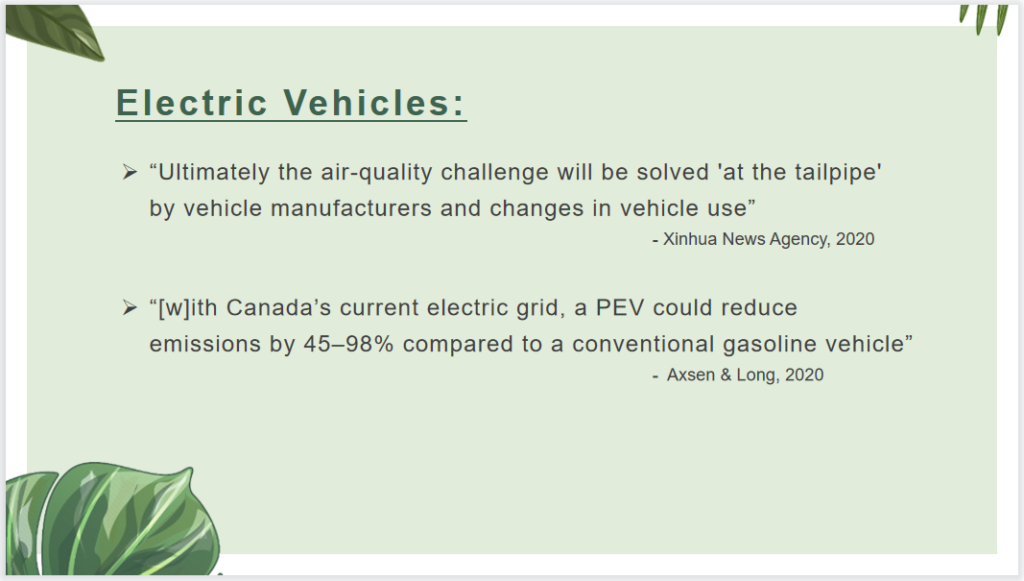
And this screenshot is my improvement to the above. First, I deleted the description of each reference that I used, and changed it to only put in the reference. Then use the form of my own narration to show it in my presentation. My approach not only ensures that the audience can read the references I quoted, but also can focus on me, and I will tell the audience the purpose of citing these references. In addition, I replaced the original background pattern that took up half of my page, and chose a pure background color to highlight my text.
Below is the video of my modified PowerPoint and the presentation I remade.